Contact Consumer Protection
Tel: 1300 30 40 54
consumer@demirs.wa.gov.au
See all Consumer Protection office locations
BondsOnline sign-in is now via My Account.
Enter your username and password and click ‘Sign in.’ Your username is your email address. You must have a unique email address not used by anyone else.
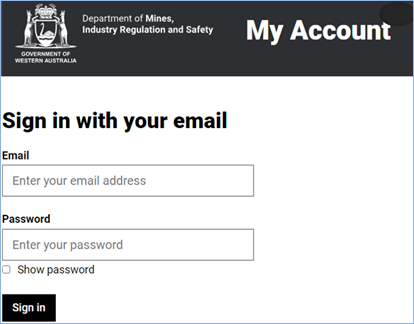
After you have signed in, select an option to continue. Click ‘Real Estate Agency’, ‘Landlord Organisation’ or ‘Individual Landlord.’

You will need to select a specific business or organisation account from a list. The list is based on the accounts you are authorised to access.
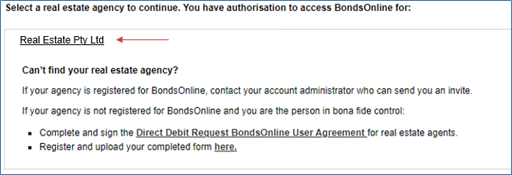
Once a selection is made, you will be taken to the account’s BondsOnline home page.
How to sign-in to My Account shows you the sign-in process.
Click the ‘Main Page’ tab in the right corner
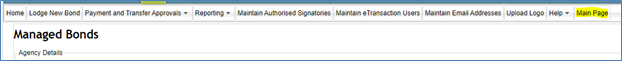
A pop-up will appear saying you will be exiting the BondsOnline Home Page for the entity. Click ‘Continue’ to exit to the Main Page.
Multiple user accounts in BondsOnline is managed through WA Relationship Authorisation Manager (WARAM).
WARAM allows an administrator to:
User accounts allow staff to access BondsOnline and process bonds on behalf of the business.
For more information see these videos:
To sign out of BondsOnline, hover your cursor over your name in the right corner and click ‘Sign Out.’
The first time you access My Account, you may be prompted to change your password/passphrase.
The requirements for a password/passphrase in My Account are:
MyAccount is developed by the Department of Mines, Energy, Industry Regulation and Safety (DEMIRS).
MyAccount makes it easier for you to access all department services from one place. MyAccount also meets the WA government’s ongoing cybersecurity focus to enhance and protect the privacy of its citizens.
Last modified: